How do I register a domain name?¶
If you decide that you want to register a domain with UKFast, there are 7 easy steps you need to follow.
1.Go to the Services tab at the top of MyUKFast. From the drop down menu go to Register Your Domain Name under the Domains subheading.
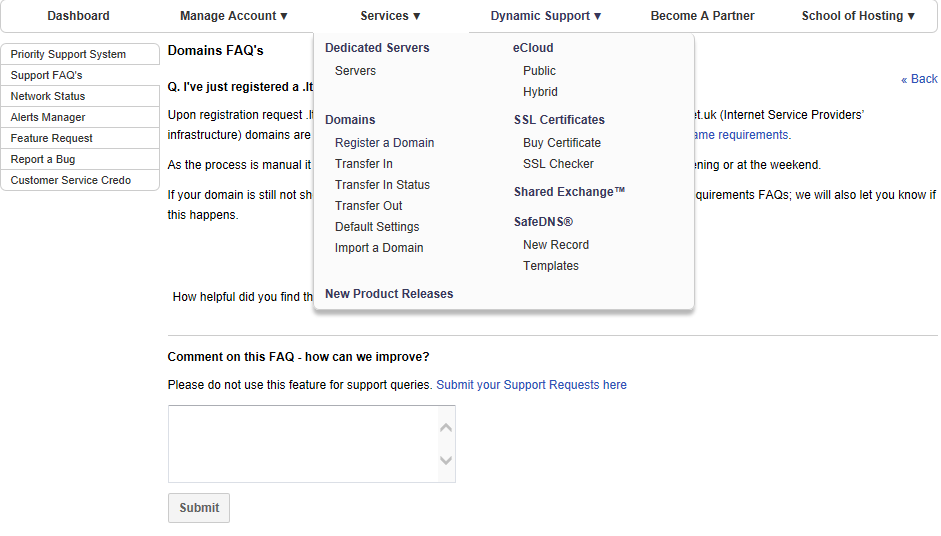
2.You will then be able to see popular domain extensions and prices, along with the upcoming gTLD launch dates.
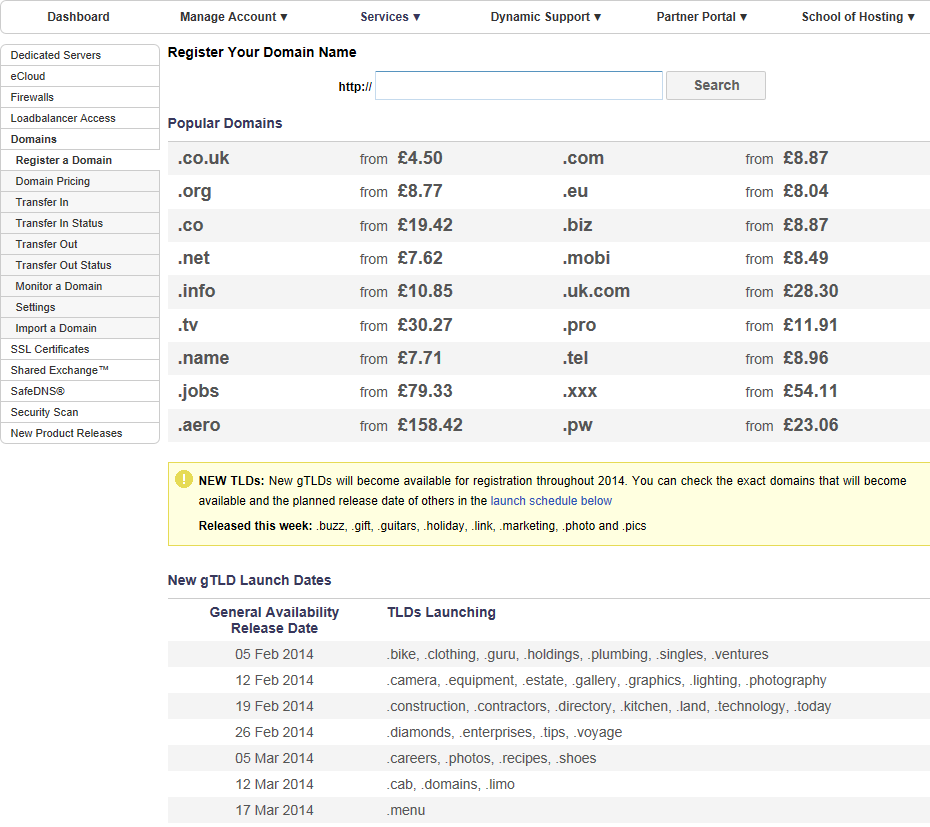
3.Enter your desired domain name in the search bar. You will then see if that domain and any possible extensions are available. This section will also let you know the price for the domain, depending on how many years you wish to reserve it for; and you can buy multiple domains at a time.
Note: If you would like to purchase one of the new release gTLDs the registrant will need to confirm it before it can be fully registered.
Add your chosen option to your basket and it will appear on the right hand side.
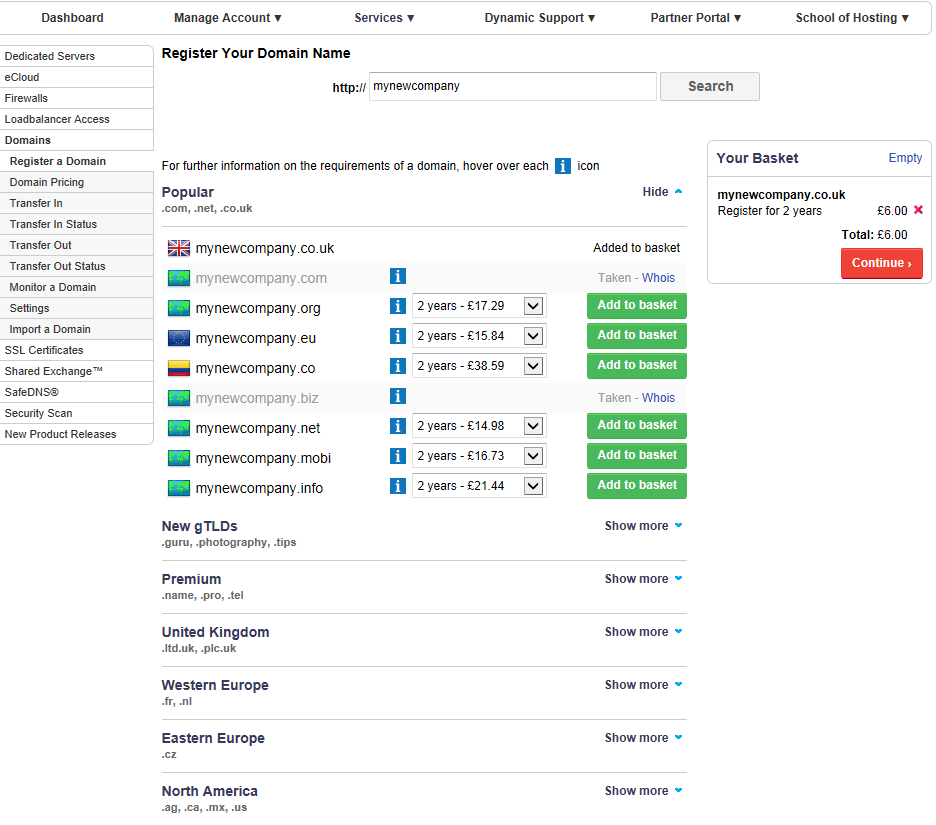
Enter your details including contact information for the client you wish to register the domain name for, or select from your existing list of clients.
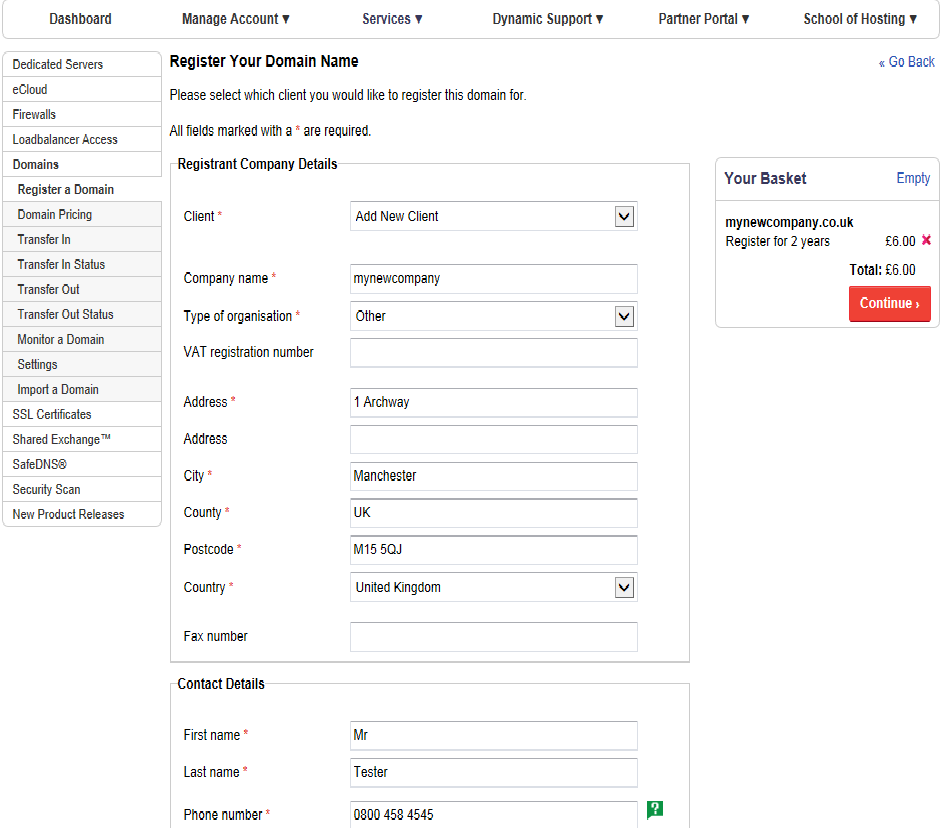
5.Double check the information in your basket before proceeding to checkout.
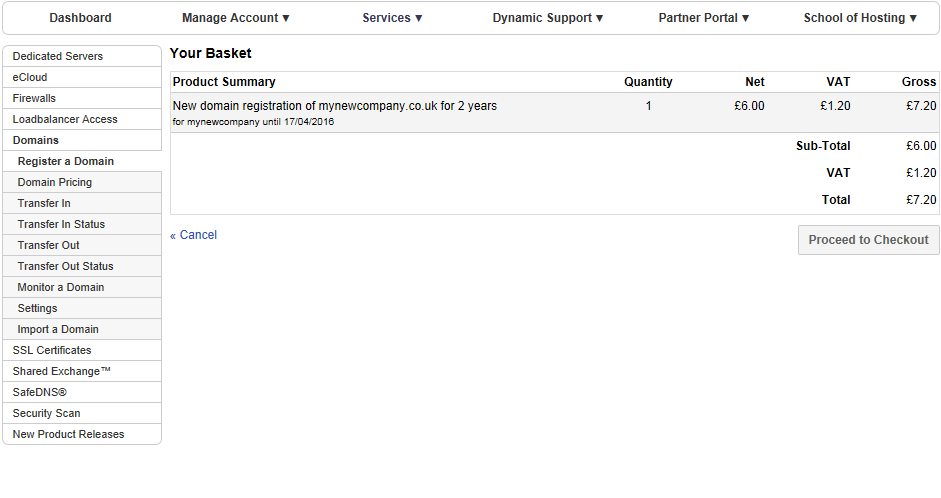
6.You will then be charged for payment. Choose your preferred card or enter a new one.
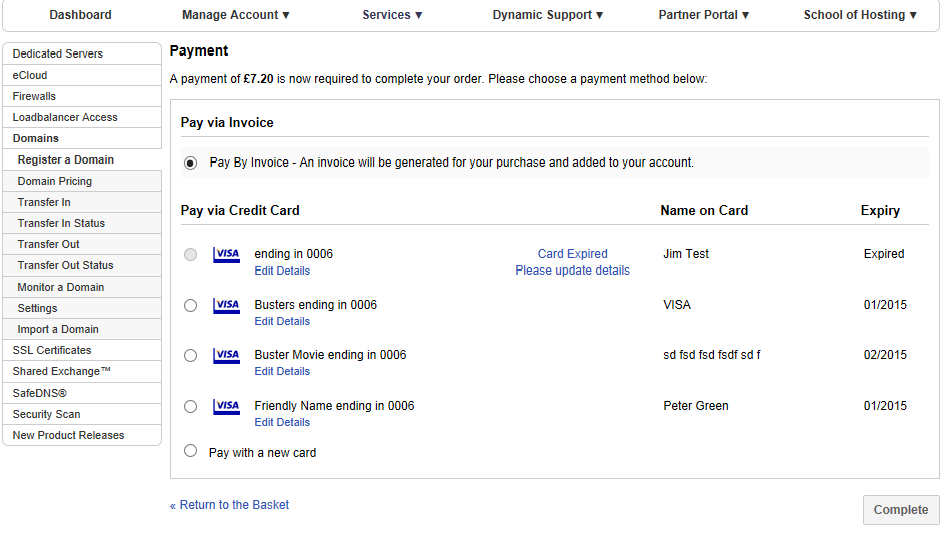
7.Your registration is complete; you will receive a confirmation payment reference. You can also create SafeDNS templates for your new domain, which is particularly useful if you are registering multiple domains. You can also order SSL for your new domain at this point.
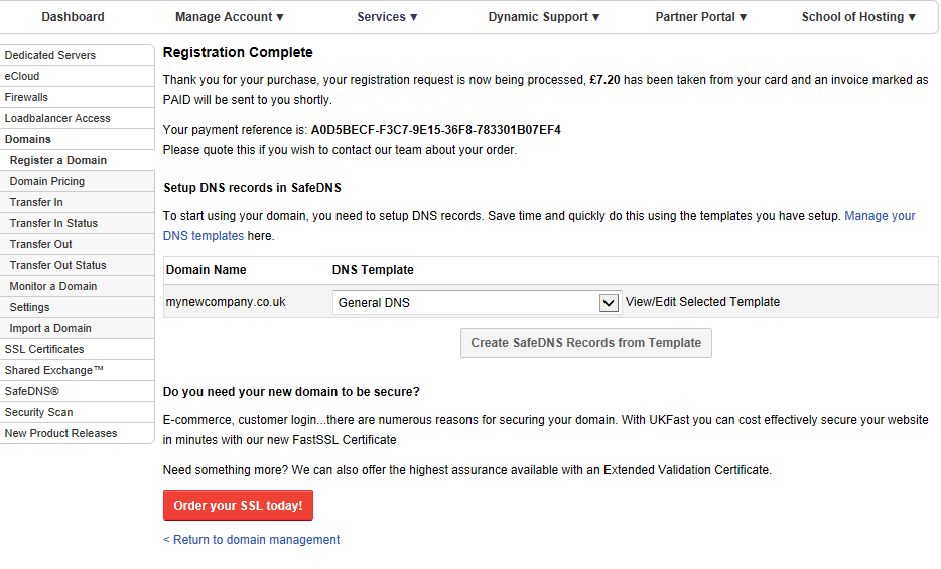
Next Article > What is the domain registrant validation process?