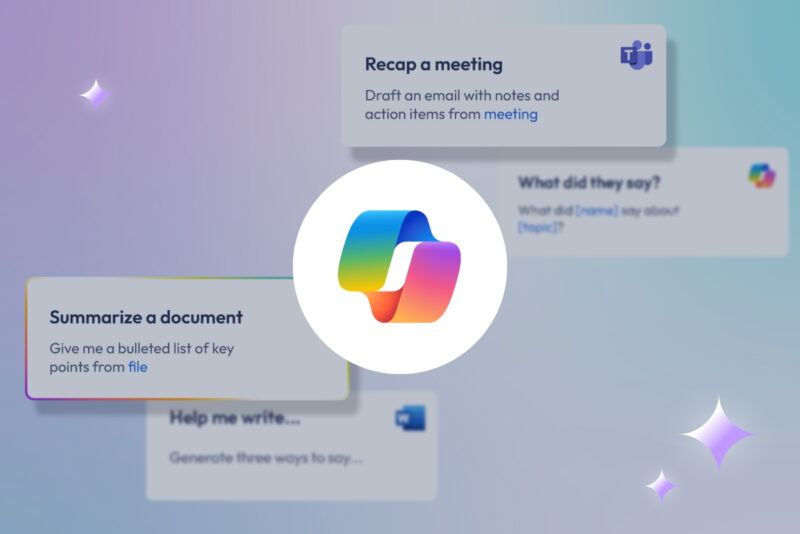(But that's a good thing).

It’s actually happening. The business applications we’ve relied on for years (CRM, ERP, and all those familiar systems) are undergoing a dramatic change. Microsoft is moving Dynamics 365 into an AI-first world, where AI agents handle easily handle complex business processes.
However, this time, it’s not just another software update, it’s a complete reimagining of how businesses will work. AI agents will be a bit like digital work colleagues, working alongside you to manage customer interactions, process orders and more.
So, let’s take a look at what’s coming, how it will impact your team, and how you can prepare for the shift.
Why are AI Agents the Future of Business Applications?
For many years, organisations have relied on traditional software to manage sales, customer service, marketing etc. But Microsoft now sees AI agents replacing these traditional applications by making business functions more autonomous, efficient, and scalable:
- AI agents will take over the core business processes such as lead generation, order processing and finance and operations, and won’t need any manual intervention.
- New AI agents in Dynamics 365 will supercharge sales, customer service, finance, and supply chain management.
- Organisations will be able to create their own custom AI agents using Copilot Studio, making automation even more flexible than ever before.
- This shift away from legacy systems will mean a more connected, AI-driven approach to data and decision-making.
So basically, AI agents will be used to do the monotonous and repetitive work, leaving human staff to focus on the more creative, strategic work.
AI Agents: Your New Digital Coworkers
So, what can these AI agents actually do? Here are some of their key roles in the D365 Customer Engagement Applications:
- Sales Qualification Agent: Priorities inbound leads and creates personalised sales emails in order to initiate customer engagement.
- Customer Service Agent: Handles routine inquiries, provides instant resolutions and frees up customer service representatives to focus on the complex cases.
- Case Management Agent: Automates case creation, resolution, follow-up, and closure.
- Scheduling Operations Agent: Optimises schedules for field-service technicians.
These AI agents are not just digital helpers, they’re actually transforming the way organisations operate, scaling processes that used to require huge teams.
What Does This Mean for You as a Dynamics 365 User?
If your company uses Dynamics 365, this AI-driven evolution will affect your daily workflow. This is what you should expect:
- Faster, automated processes – No more manual data entry. AI will take care of the routine tasks, allowing teams to focus on the high-value work.
- Better decision-making – AI-powered analytics will help organisations identify patterns, predict outcomes, and improve operations.
- Even more personalised customer engagement – AI agents can provide tailored recommendations and responses, therefore improving customer relationships.
- A shift in job roles – Employees won’t just use software; they’ll collaborate with AI to make smarter decisions and streamline workflows. AI is not about replacing humans—it’s about improving how they work.
Where Will Users Interact with AI Agents?
AI agents in Dynamics 365 won’t be confined to just one place, they’ll be embedded across multiple platforms in order to make them as accessible and useful as possible. Here are a few examples of how users will interact with them across the D365 Customer Engagement Apps:
- Inside Dynamics 365 Business Applications: AI agents will be natively integrated into apps like D365 Sales, D365 Customer Service, D365 Field Service, and D365 Customer Insights. Users will see AI-driven recommendations, automated workflows, and predictive insights directly within their existing dashboards.
- Microsoft Teams: AI agents will work within Teams chats and channels, allowing users to interact with them conversationally. For example, a sales rep might ask an AI agent to prioritise leads or a customer service agent might request a case summary without leaving the Teams app.
- Outlook: AI agents will help with email automation, helping users draft responses, schedule follow-ups, and even analyse customer sentiment based on email interactions.
- Copilot Studio: Organisations can customise and deploy their own AI agents using Copilot Studio, ensuring they work seamlessly across different applications and workflows.
Essentially, AI agents will be available everywhere that users already work, making automation and intelligence effortless and accessible to everyone.
How to Prepare for AI Agents
You really don’t want to fall behind as AI revolutionises business applications, so this is how you can prepare for the transition:
- Review your current workflows: Identify areas where AI could save time and improve efficiency.
- Develop an AI adoption strategy: Define clear goals and metrics for success.
- Use Copilot Studio: Get familiar with how AI agents can be customised for your organisation.
- Train employees for the move: AI will change roles, so invest in training to help teams work with it effectively.
- Stay agile and flexible: AI models evolve. Be ready to adapt, refine, and optimise your AI strategy over time.
- Speak to ANS. We can help you with your AI readiness.
AI agents aren’t coming, they’re already here and Microsoft’s vision for Dynamics 365 is clear: business applications will be powered by AI, driving automation, efficiency, and a whole new way of working.
This shift isn’t just about technology; it’s about how organisations rethink their workflows. Those that prepare now will be ahead of the curve, using AI for smarter decision-making, better customer engagement, and a more scalable future.
If you would like us to help you with your AI readiness or reshaping how you work with D365 Business Applications, please don’t hesitate to get in touch. We would be delighted to help you on your transformation journey.