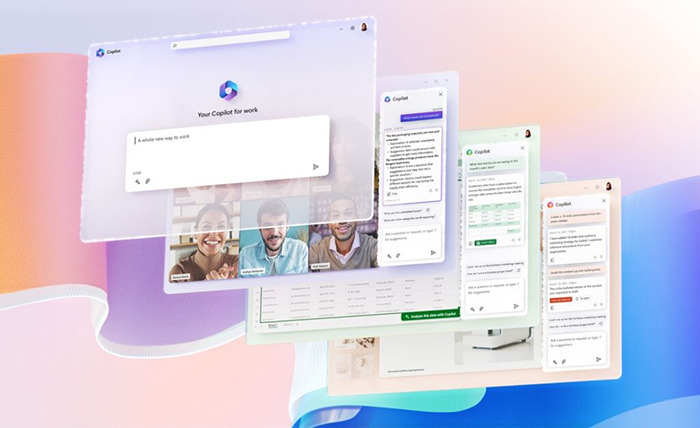Boost Sales Productivity With Sequence Builder in Dynamics
Sellers manage multiple prospects, and with so many tasks requiring attention, it’s challenging to know where time should be focused.
You may be using Dynamics 365 Sales to automate some of your processes, but perhaps you haven’t fully utilised some of its newer capabilities.
Using the Dynamics 365 sales accelerator, you can make the best use of your time by prioritising activities to speed up the sales process.
The sales accelerator was previously exclusive to Sales Premium customers, but this feature is now available to D365 Sales Enterprise users.
Sequences are a core capability within the accelerator. Below, we’ve summarised what sequences can do for you and what’s new.
What are Sales Sequences?
Sales sequences are consecutive activities that guide sellers, providing a repeatable process to apply best practices.
Each sequence can include steps to send an email, complete a task, schedule a phone call and more. Adaptive branching rules can be added between steps to automatically determine which path a sequence will take based on certain conditions.
Sellers can connect sequences to leads, opportunities, and accounts to identify the next best action and prioritise activities to reach successful outcomes.
By automating repetitive tasks, sequences free up time and notify sellers about critical tasks that need attention. This guided experience clarifies understanding of which customers to contact next.
In addition to saving time, sequences drive consistency and personalise interactions by defining structures to handle recurring scenarios.
Consider webinar follow-ups, for instance. The tasks that follow these events are usually the same for each contact.
First, you email all attendees inviting them to schedule a meeting or a demonstration. If they respond, send a confirmation email and share the meeting invite. If there isn’t any response, follow-up emails would be sent within a few weeks, and a follow-up call would be scheduled to establish their interest before disqualifying the lead.
Why manually send the same follow-up email to each person and manually schedule an activity when your processes are repeatable? This is where sequences create efficiencies.
In Dynamics 365, you can create personalised email templates and add these to a sequence to automatically send to attendees.
Then, you can define adaptive rules to decide the next step based on recipients’ actions. For instance, if they open an email or click a link or based on field values, such as the estimated opportunity value of an account. Since sequences follow a pre-defined structure, it expedites the sales process minimising manual intervention.
Sequence templates are available for common sales scenarios, such as following up when contacts don’t attend a scheduled demonstration. This saves time by adapting ready-made steps rather than creating sequences from scratch.
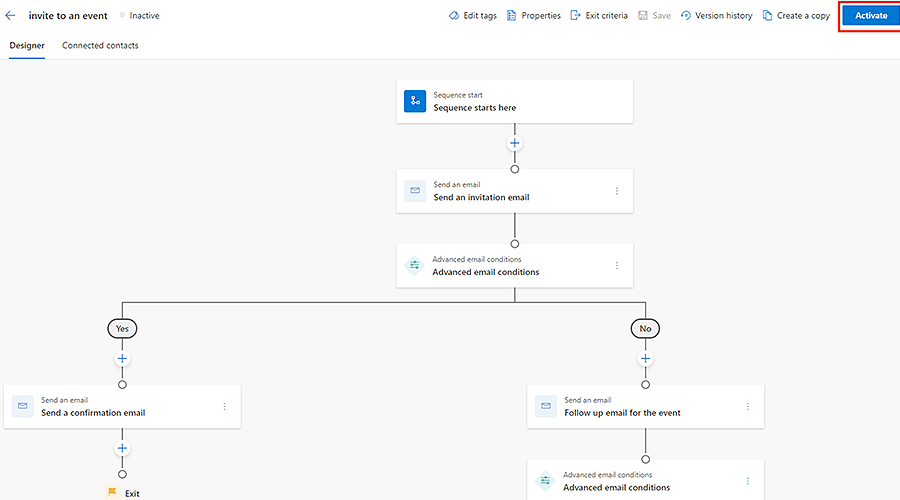
Improvements to Dynamics 365 Sales Sequences.
1) Sellers can build their own sequences
Previously, only sales managers could create sequences. But sellers are closer to these sales processes and customer’s needs, so are often in the best position to determine the best engagement strategy.
Sellers can now build sequences that can run across leads, opportunities, contacts and other records.
They can customise sequences with their preferred communication channel and language to reflect techniques that have proven successful. It also means that automated emails can reflect a seller’s authentic voice.
2) New sequence designer
The new sales sequence designer has a modern interface consistent with the Dynamics 365 marketing journey builder. This includes:
- A side pane to make editing easier.
- Enhanced error handling to identify and resolve errors.
- Exit criterion to indicate the end of the sequence.
- Ability to save all changes with a single click.
These changes make it easier for sellers to start and save time using sales sequences.
3) Use the ‘Up Next’ widget on any form
The Up Next display highlights the next step in each defined sales sequence. This widget is embedded by default on lead, opportunity, contact and account forms, and it can be added to any form in the Sales Hub.
The widget appears above the timeline view. As a result, sellers will no longer need to jump between Sales Hub and the sales accelerator workspace to check what should happen next in a sequence.
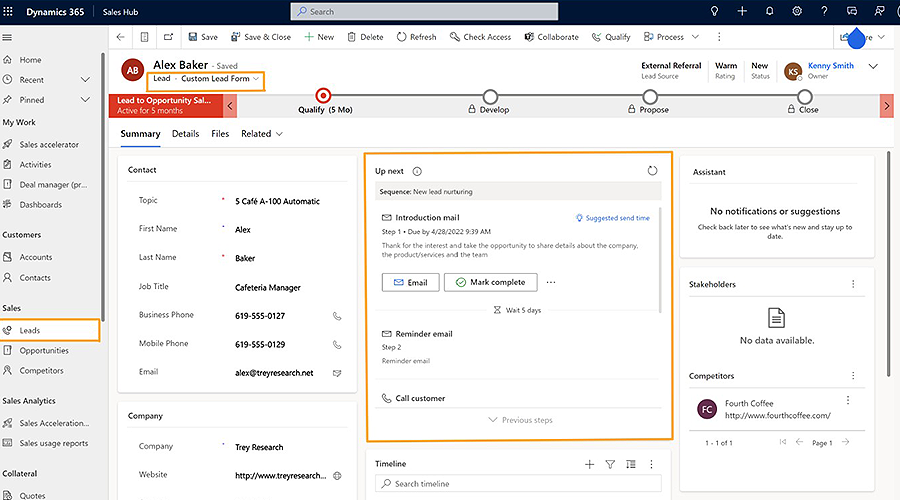
4) A/B testing in sequences
This feature allows sellers to evaluate the best approach for converting prospects by testing different content and channels through A/B testing.
For example, test different versions of an outreach message or experiment with multiple subject lines and content to optimise open and response rates.
5) Sequence insights
This preview feature enables sellers to drill down and analyse each sequence and step to improve its overall efficiency.
Confirm what works with the right insights and use this data to improve underperforming sequences.
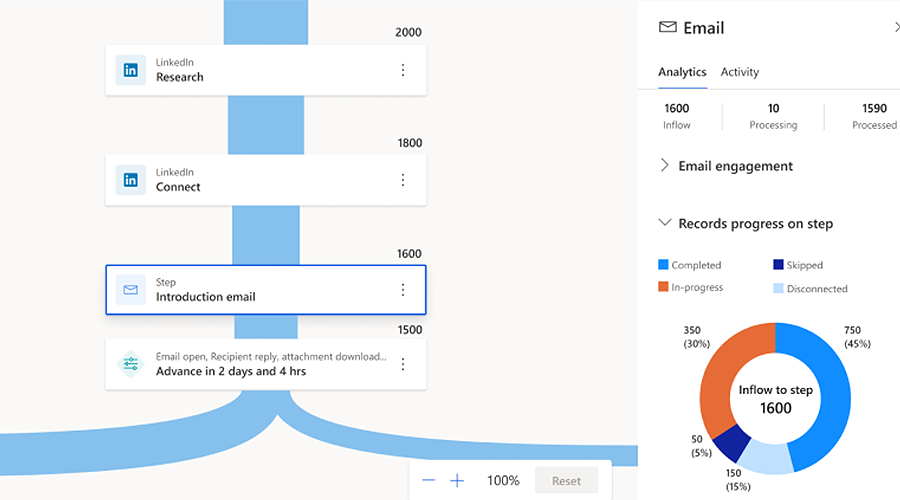
Next steps.
If you are new to sequences, we will help you get started and answer your questions. Contact us today and speak to one of our consultants.